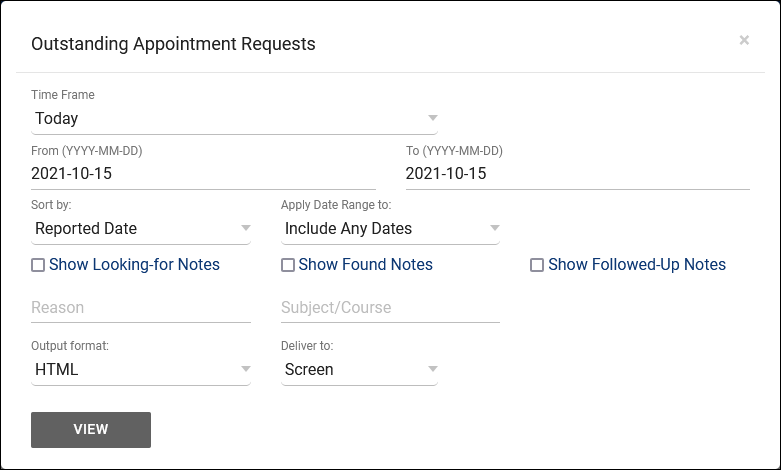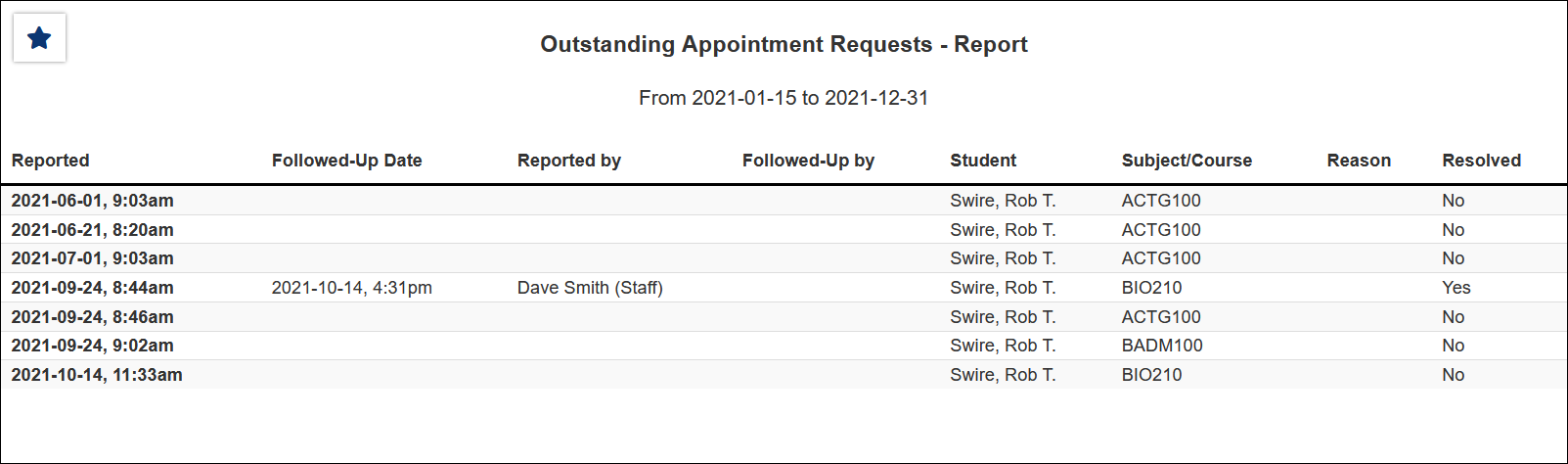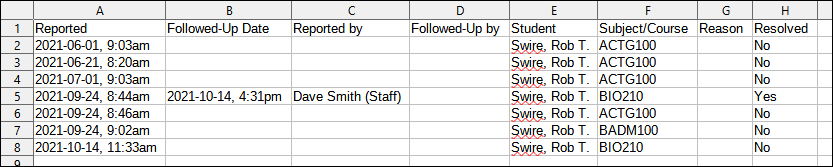TracCloud Report: Outstanding Appointment Requests: Difference between revisions
From Redrock Wiki
Created page with "{{TracCloudReportTabs}} {| style="width:100%; vertical-align:top; " | style="width:250px; vertical-align:top; padding:2px 15px 2px 2px;" | {{TracCloudReportsManagementTOC}} |..." |
No edit summary |
||
| (14 intermediate revisions by the same user not shown) | |||
| Line 1: | Line 1: | ||
{{TracCloudReportTabs}} | {{TracCloudReportTabs}} | ||
<div class="tcWidgetPage"> | |||
<div class="categoryExtraWide"> | |||
{{TracCloudReportsScheduleTOC}} | |||
</div> | |||
This report allows you to view any Appointment Requests submitted by staff or students while looking for availabilities.<br><br> | <div class="pageTitle">Outstanding Appointment Requests</div> | ||
<onlyinclude> | |||
This report in the Management category allows you to view any [[TracCloudGuideListingsApptRequest|Appointment Requests]] submitted by staff or students while looking for availabilities.<br><br> | |||
[[File:1029113.png|600px]] | [[File:1029113.png|600px]]<br> | ||
{{#lst:Template:TracCloudReportsDescriptions|TimeFrame}} | |||
{{#lst:Template:TracCloudReportsDescriptions|SortBy}} | |||
{{#lst:Template:TracCloudReportsDescriptions|ApplyDateRange}} | |||
{{#lst:Template:TracCloudReportsDescriptions|NotesFields_ApptRequests}} | |||
{{#lst:Template:TracCloudReportsDescriptions|Resolution_ApptRequests}} | |||
{{#lst:Template:TracCloudReportsDescriptions|ReasonSearch}} | |||
{{#lst:Template:TracCloudReportsDescriptions|SubjectSearch}} | |||
{{#lst:Template:TracCloudReportsDescriptions|OutputFormat}} | |||
{{#lst:Template:TracCloudReportsDescriptions|DeliverTo}} | |||
| | <hr> | ||
<b><big>HTML</b></big><br> | |||
[[File:5050849.png|900px]] | |||
<br><br> | |||
<b><big>CSV</b></big><br> | |||
[[File:5454047.png|900px]] | |||
</onlyinclude> | |||
[[Category:TracCloud Reports]] | |||
</div> | |||
Latest revision as of 16:59, 29 July 2025
Scheduling
• Appointment Slot Utilization Date Comparison
• Appointments/Availabilities by Hour by Day of Week
• Appointments/Visits Utilization
• Consultant Max Hours and Non-Duplicated Appointment Time
Outstanding Appointment Requests
This report in the Management category allows you to view any Appointment Requests submitted by staff or students while looking for availabilities.
- Time Frame
- The date range for the data in this report. Beyond entering a date range manually, you can also choose a preset date range (Today, This Month, This Semester, etc) from the dropdown list above.
- Sort by
- Choose how the selected data is sorted.
- Apply Date Range to
- Choose what your selected date range is in reference to. Defaults to any matching date range.
- Show Looking-for Notes, Found Notes, Followed-Up Notes
- Checking any of these three boxes will include the related 'Notes' field content to your report results.
- Show Resolution Info
- Include information about the resolution of this appointment request, including the date & time, user, and the number of days it took to resolve.
- Reason
- Only show results for the specific Reason.
- Subject/Course/Section
- Only show results for the specific Subject, Course, or Section.
- Output format
- Use HTML to view report data in your browser, or export this report to a CSV file (available for most reports). Some reports offer additional CSV options depending on if you want to include totals and/or data grouping in your export.
- Deliver to
- Display this report immediately in your browser ("Screen"), or send the report to a specified email address ("Email"). Multiple email addresses can be specified, use ; to separate them (example@example.edu;sample@example.edu).