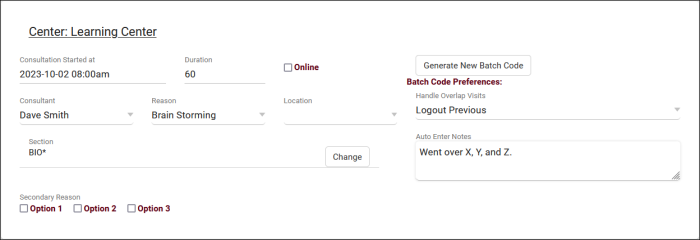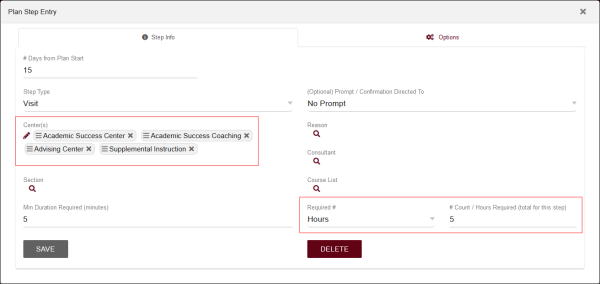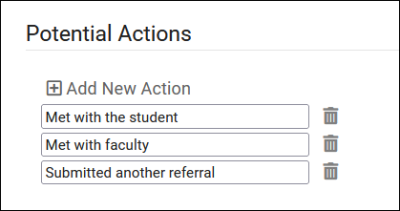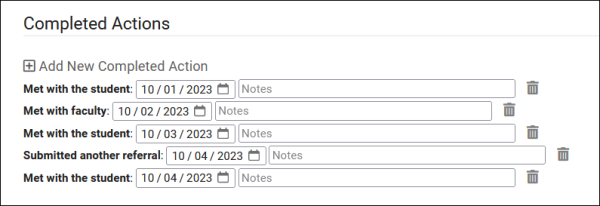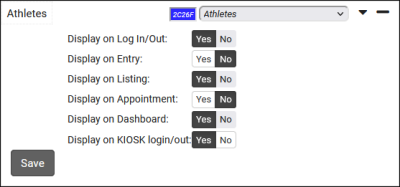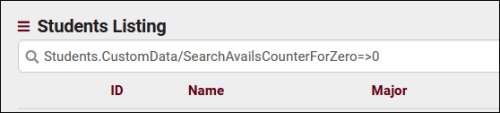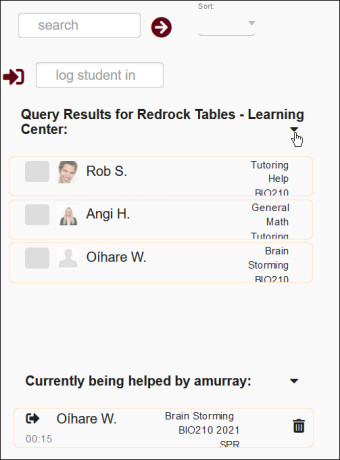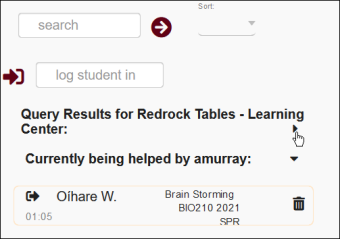TracCloudWhatsNew2023-10-02 1
From Redrock Wiki
Prior Releases
• 2024-04-01 | Features & Changes / March '24
• 2024-02-29 | Features & Changes / February '24
• 2024-02-01 | Features & Changes / January '24
• 2024-01-02 | Features & Changes / December '23
• 2023-11-30 | Features & Changes / November '23
• 2023-10-31 | Features & Changes / October '23
• 2023-10-02 | Features & Changes / September '23
• 2023-08-31 | Features & Changes / August '23
• 2023-07-31 | Features & Changes / July '23
• 2023-07-03 | Features & Changes / June '23
• 2023-06-14 | Static QR Codes
• 2023-06-02 | New Survey Type
• 2023-05-04 | Asynchronous Appointments
• 2023-04-11 | Online/In-Person New Look
• 2023-03-14 | Notification Improvements
• 2023-03-10 | Appointment Listing
• 2023-02-09 | Block Booking in Time Range
• 2023-02-09 | Students Birthdays
• 2023-01-30 | Allow Booking with Any Staff
• 2023-01-19 | Consultant Sort Code
• 2023-01-07 | Custom Kiosk Course Lists
• 2022-12-31 | Share Course List Items
• 2022-12-16 | Hide Reasons from Students
• 2022-12-09 | List Categories
• 2022-12-08 | Terms/Conditions Response Listing
• 2022-12-07 | Twig in Max Appt Rule Message
• 2022-12-03 | Q2 Visit Custom Fields
• 2022-11-16 | Custom Consecutive Appt Limit
• 2022-11-16 | Cancellation Grace Period
• 2022-11-04 | Custom Auto-Cancel Threshold
• 2022-11-04 | New Auto Termination Prefs
• 2022-10-06 | Late Cancel Options
• 2022-10-04 | Labels in Reasons/Recommends
• 2022-09-29 | Q2 Visit Details on Log Listing
• 2022-09-27 | Log Visits from Upcoming Appts
• 2022-09-21 | Group Pref: View Sched - No Edits
• 2022-09-21 | Student Search Avail Counter
• 2022-09-20 | Search Availability Badges
• 2022-09-16 | Log Visits from Group Rosters
• 2022-09-14 | Custom Past or Next Report Range
• 2022-09-14 | Custom Auto Report Messages
• 2022-09-12 | New Signature Custom Field
• 2022-09-07 | Custom Cancellation Reasons
• 2022-08-17 | Custom 'Join Online Session' Text
• 2022-08-09 | Unbooked Avails Become Drop-ins
• 2022-07-27 | Default 'Choose Date' Option
• 2022-07-27 | Additional Search Availability Widgets
• 2022-07-26 | Search Students by Student Searches
• 2022-07-21 | Change 'Edit Bio' label
• 2022-06-16 | Location Search on Schedule
• 2022-05-31 | Reasons: Ignore Section Specialties
• 2022-05-31 | Automatic Alias Format
• 2022-05-18 | Show Work Visits on Schedule
• 2022-05-16 | Search by Term Enrollment
• 2022-05-12 | First Student sets Online Status
• 2022-04-28 | Resend Student Emails
• 2022-03-14 | New Resource Functionality
• 2022-03-08 | Default Calendar Time
• 2022-03-08 | Locking Group Rosters
• 2022-02-18 | Tutor Maximum Hours
• 2022-02-01 | Send Notes on Group Roster
2023-10-02 | TracCloud features and changes from September 2023
New features for Batch Visits, Success Plans, and more in TracCloud for the month of September 2023. Our full changelog can be found here.
Batch Visits
Custom fields have now been added to batch visits, along with an option to hide each custom field on batch visits if needed. Batch codes specifically have also gained a couple new options, there's now a notes field so you can automatically add notes to visits records via batch codes. Additionally, a new "Handle Overlap Visits" option has been added for the batch code. This allows TracCloud to modify existing visits if they conflict with visits recorded with the batch code. Details on that can be found in our batch visits article here.
A new profile preference has also been added to control how early batch visit and drop-in ad-hoc QR codes can be used. Other > Other Options > Profiles > [Your Profile] > Prefs > Scheduling > Time Restrictions > QR Codes active no sooner than. By default (blank), QR codes can be scanned to create visits at any point up to the expiration time.
Success Plans
Success plan visit steps can now be linked to multiple centers, allowing the student to visit any one of the listed centers to complete the step. Visit steps can now also be created to require a specific number of visits or hours, rather than one visit per step.
SAGE
"Potential Actions" have been added to SAGE. These actions can be created in your referral type and added to student referrals as needed. This allows you to record when certain events occurred, along with notes. Each action can prompt additional emails, and can be added to SAGE referral reports as well.
Two new twig tags have also been added for SAGE. The first tag below will mark a referral as processed/completed, and the second will add processed notes.
{% if "No recommendations at this time" in Recommendations %}
{{ setResultActions('SetProcessed', '1') }}
{{ setResultActions('SetProcessedNotes', 'Automatically completed!') }}
{% endif %}
Other Changes
- Support for multiple assigned advisors has been added, meaning a student can be assigned to both Dave Smith and Jane Doe and schedule appointments with them both, rather than being limited only a single assigned advisor. Utilizing this functionality may require changes to your import process, reach out to us using the "Support" options at the top of this page if this is something you want to setup.
- Watch List indicator locations have slightly changed. Previously, "Display on Log In/Out" applied to both the kiosk and log listing views. These locations have now been separated. "Log In/Out" now only applies to the log listing, and a new "Display on KIOSK login/out" location has been added. Click the hyperlink above to learn more about this.
- Students can now be given a utility to view their previously accepted terms and conditions. This can be enabled in Other > Other Options > Preferences > System Preferences > General Appointment Settings > Check 'Allow students to view accepted Terms and Conditions on dashboard' > Save.
- A new special search has been added to the students listing to find students who have searched for availabilities and found no results. The counter resets each time the student books an appointment, similar to the existing "SearchAvailsCounter" search. Both of these options can be quickly accessed by right-clicking the search bar and selecting them towards the bottom of the field list.
- The Center Schedule report has a new option to show appointment statuses in results.
- It's possible to search by full name on more listings. You can now search for a student's full name as "Last, First" on the Attendance Listing, a student's full name as "First M. Last" on the Student Listing (or just 'First Last" if you aren't importing middle name), and a staff member's full name as "First Last" on the Staff Listing.
- Max Appointment Rules can now be created to limit appointments of the same "Section" in addition to "Same Subject."
- A new option has been added to centers that allows you to hide individual centers during work visit login/logout.
- It's now possible to collapse the student list columns in Q2. This can be especially useful on phones to quickly access the list of students you're currently helping.