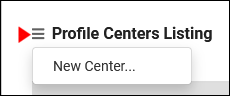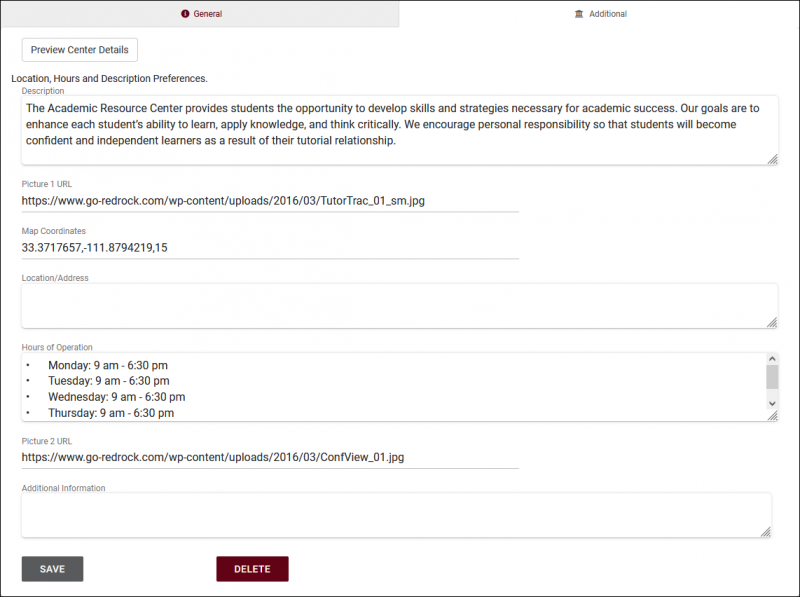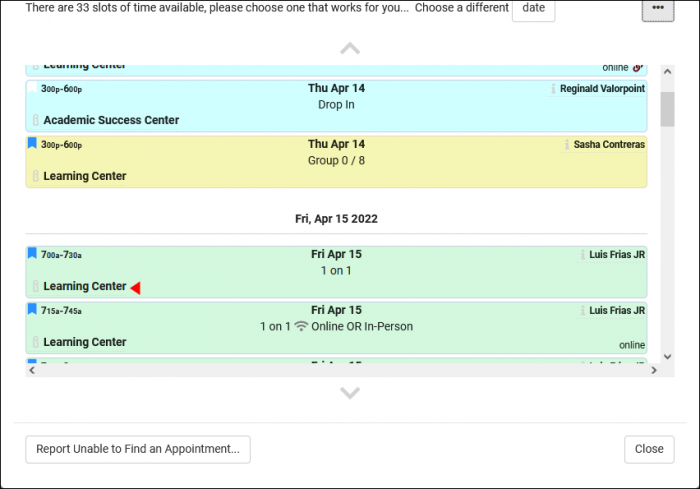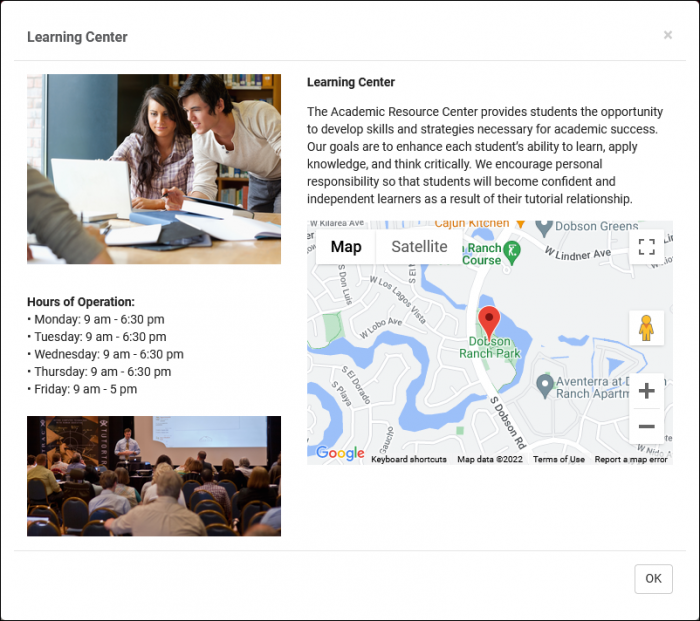TracCloudGuideProfileCenters: Difference between revisions
From Redrock Wiki
No edit summary |
No edit summary |
||
| Line 35: | Line 35: | ||
* <b>Ignore consultant specialties for this center (ie Writing Center)</b> | * <b>Ignore consultant specialties for this center (ie Writing Center)</b> | ||
::When searching for appointments, only consultants who are assigned to the subject selected will appear. When a staff member or student selects “MATH101”, only consultants who can assist with MATH101 will be displayed. This checkbox disables that, allowing consultants in this center to assist with any courses, regardless of their assigned course list. This is typically used for writing centers. | ::When searching for appointments, only consultants who are assigned to the subject selected will appear. When a staff member or student selects “MATH101”, only consultants who can assist with MATH101 will be displayed. This checkbox disables that, allowing consultants in this center to assist with any courses, regardless of their assigned course list. This is typically used for writing centers. This option only applies when searching for availabilities from the dashboard, and does not have an effect when booking appointments from the staff schedule. | ||
Revision as of 13:43, 30 January 2023
Profile Preferences
Prefs
|
Centers The Centers tab contains all of the Centers created in this profile. A center can represent a physical center, department, or any other division that you may want to designate. From this menu, we can also see the linked course list and the color designation. File:Jh46k57k75h56.png Creating a CenterThe hamburger icon button contains the option to create a new center. Once selected, you will be taken to a General tab where you can start configuring your center.
Additional tabThe Additional tab contains information about the center that can be accessed from the Searching for Appointments screen.
|