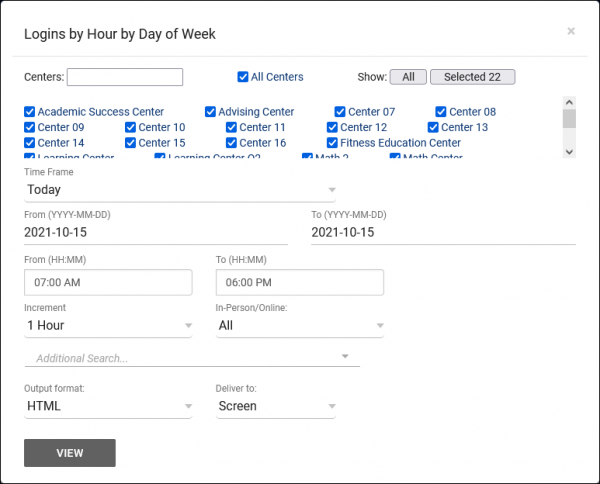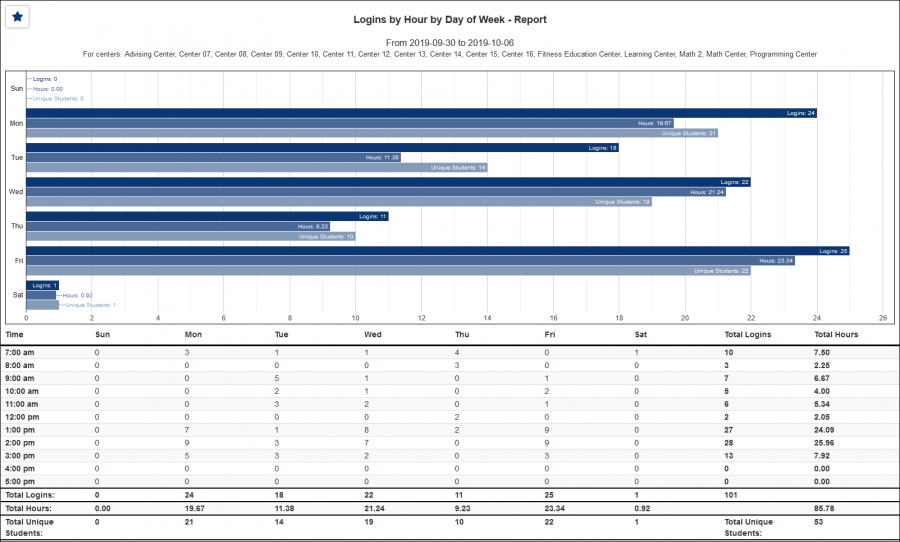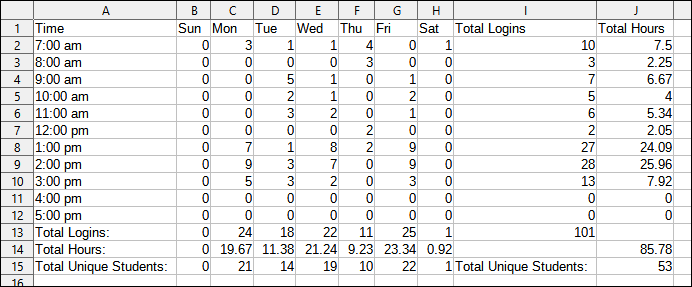TracCloud Report: Logins by Hour by Day of Week: Difference between revisions
From Redrock Wiki
No edit summary Tag: Reverted |
Tag: Undo |
||
| Line 6: | Line 6: | ||
<b><big>Logins by Hour by Day of Week</big></b><hr> | <b><big>Logins by Hour by Day of Week</big></b><hr> | ||
This report illustrates the time of day that students logged into the center over a given date range. The report is plotted by number in a grid with hours of the day listed vertically on the left and days of the week horizontally on the top. The report can be regenerated for an individual center, date range, or block of time if needed.<br><br> | This report illustrates the time of day that students logged into the center over a given date range. Not only the time of day that students logged in, but which day of the week. The report is plotted by number in a grid with hours of the day are listed vertically on the left and days of the week horizontally on the top. The report accounts only for students that attended in the center, and not for their total visit. The report can be regenerated for an individual center, date range, or block of time if needed.<br><br> | ||
[[File:4894227.png|600px]]<br> | [[File:4894227.png|600px]]<br> | ||
Revision as of 09:09, 26 May 2023
Management• Consultant Non-Duplicated Visit Time • Logins by Hour by Day of Week • Students Visits Cleanup Data
|
Logins by Hour by Day of Week This report illustrates the time of day that students logged into the center over a given date range. Not only the time of day that students logged in, but which day of the week. The report is plotted by number in a grid with hours of the day are listed vertically on the left and days of the week horizontally on the top. The report accounts only for students that attended in the center, and not for their total visit. The report can be regenerated for an individual center, date range, or block of time if needed.
|