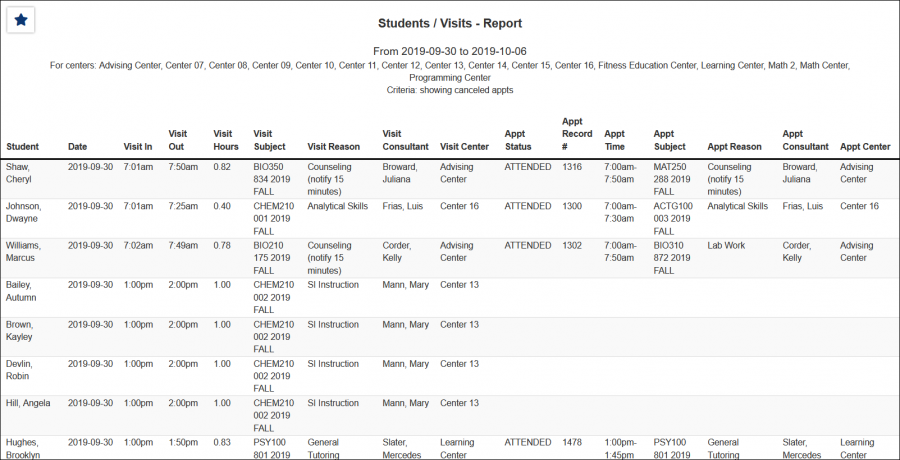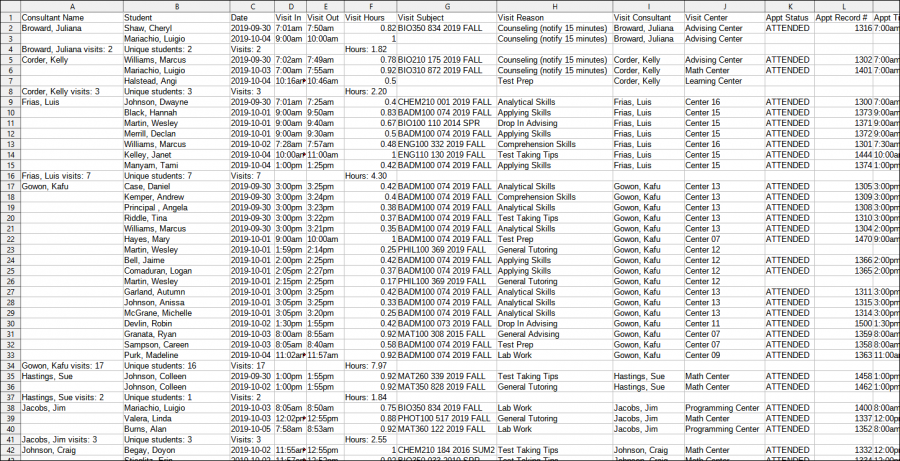|
|
Students Visits/Appointments by ??
This report will display the Visits and/or Appointments in your system that match the criteria you search by. This data can be grouped by different fields if needed.
- Show Visit Details displays the Subject, Reason, Consultant, and Center of the visit.
- Show Appointment Details displays the Subject, Reason, Consultant, and Center of the appointment.
- Show Canceled Appointments includes canceled appointments in the results (only applicable to "View by Appointments")
- Show Summary Report will only show totals for your grouping options, with individual visit details being hidden for brevity.
- Group by Student will group individual visits by student names.
- Show Totals Bar Chart adds a bar chart to the report results, visually showing how many visits/appointments took place as defined in your grouping options.
- View by Visits or Appointments
- This is one of a few reports in the system that can be generated using different methods. View by Visits will search for Visits first, and can also display information about related Appointments. View by Appointments will do the opposite.
- As a real-world example, if Sam Smith has a missed appointment (i.e., no visit record), that information won't display if you View by Visits, but it will if you View by Appointments.
File:9814886.png
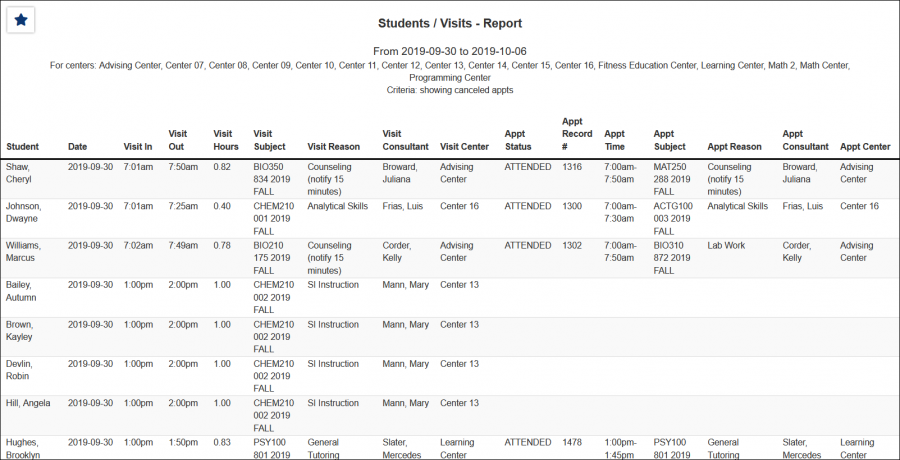
CSV Export
CSV Raw Data is also available to provide the visit/appointment information without groupings/totals.
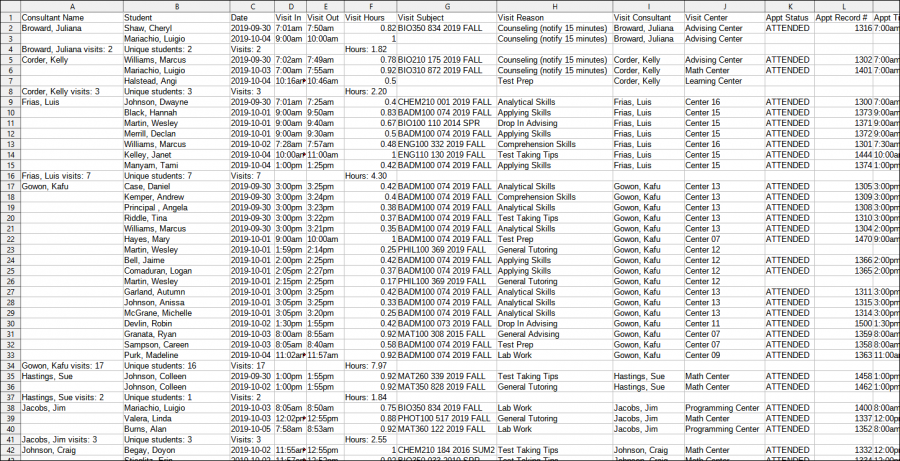
|