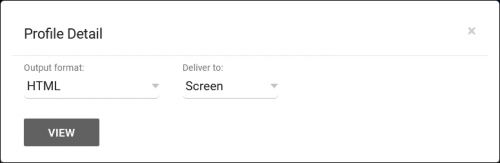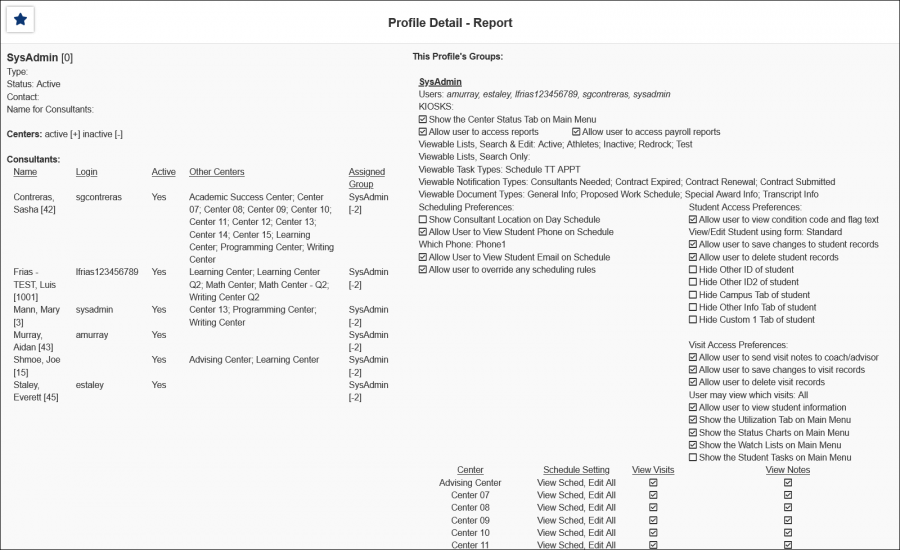TracCloudReportsSecurity01: Difference between revisions
From Redrock Wiki
No edit summary |
No edit summary |
||
| Line 1: | Line 1: | ||
{{TracCloudReportTabs}} | {{TracCloudReportTabs}} | ||
<div class="categoryWide"> | |||
{{TracCloudReportsSecurityTOC}} | |||
</div> | |||
<b><big>Profile Detail</big></b> | |||
<b><big>Profile Detail</big></b | |||
This report displays the Permission Groups in your system, the users in those groups, and a detailed breakdown of the access level of each group.<br><br> | This report displays the Permission Groups in your system, the users in those groups, and a detailed breakdown of the access level of each group.<br><br> | ||
| Line 17: | Line 16: | ||
[[File:2738647.png|900px]] | [[File:2738647.png|900px]] | ||
[[Category:TracCloud]] | [[Category:TracCloud]] | ||
Revision as of 14:48, 6 November 2023
Profile Detail
This report displays the Permission Groups in your system, the users in those groups, and a detailed breakdown of the access level of each group.
- Output format
- Use HTML to view report data in your browser, or export this report to a CSV file (available for most reports). Some reports offer additional CSV options depending on if you want to include totals and/or data grouping in your export.
- Deliver to
- Display this report immediately in your browser ("Screen"), or send the report to a specified email address ("Email"). Multiple email addresses can be specified, use ; to separate them (example@example.edu;sample@example.edu).