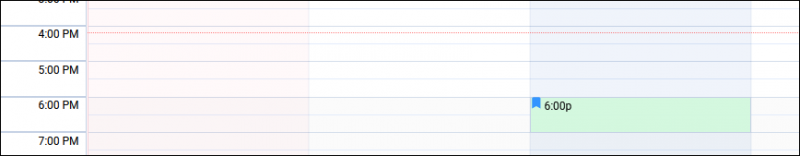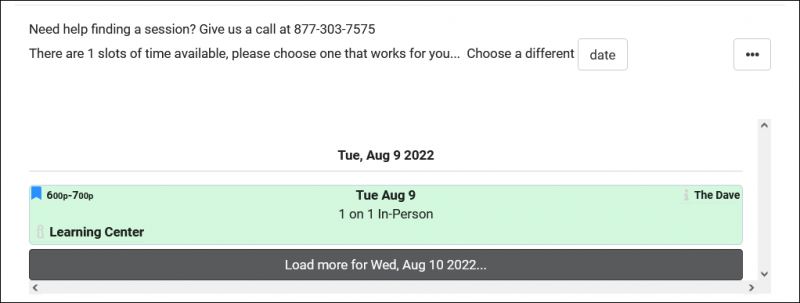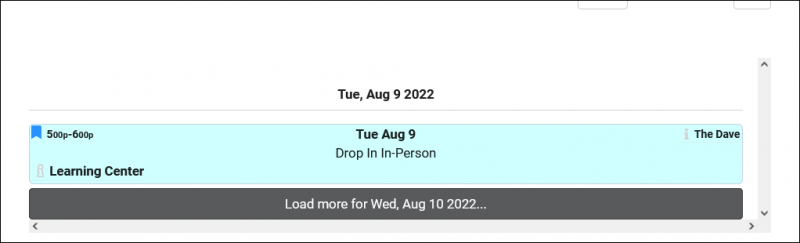|
|
| Line 1: |
Line 1: |
| {{TracCloudGuideTabs}} | | {{TracCloudWhatsNewTABS}} |
| {| style="width:100%; vertical-align:top; " | | {| style="width:100%; vertical-align:top; " |
| | style="width:250px; vertical-align:top; padding:2px 15px 2px 2px;" | {{TracCloudGuideGlobalTOC}} | | | style="width:400px; vertical-align:top; padding:2px 15px 2px 2px;" | {{TracCloudWhatsOldTOC}} |
| | style="vertical-align:top; padding:20px 20px 20px 2px;" | | | | style="vertical-align:top; padding:20px 20px 20px 2px;" | |
| {| style="width:100%; vertical-align:top; " | | {| style="width:100%; vertical-align:top; " |
| <b><big>Search Availability Options</b></big><br> | | <onlyinclude> |
| | <span style="font-size:20px"> |
|
| |
|
| These preferences allow you to modify the behavior of the Search Availability widget on the dashboard. There are 5 sets of settings, as you can have up to 5 Search Availability widgets at once. For example, if you had an AdvisorTrac and a TutorTrac profile in the same instance, you may want reason to be a required search criteria for Advising, but only require Subject for Tutoring. These options allow you to offer a separate widget for each profile.
| | <b>2022-08-09 | Availabilities that aren't booked can now become drop-ins automatically<br><br></b> |
|
| |
|
| [[File:5627594.png|800px|Screenshot: Search Availability Options.]]<br><br>
| | A new System Preference has been added (<i>Other > Other Options > Preferences > System Preferences > Unbooked availabilities become dropins to students on search availability</i>). If this is enabled, any in-person availabilities that remain unbooked by the time your "schedule no sooner than" limit is reached will automatically become drop-ins for students.<br><br> |
|
| |
|
| * <b>Activate primary/secondary/tertiary search availability option</b>
| | As an example, this test system doesn't allow students to book appointments within an hour of the session starting. At more than an hour out, it appears normally.<br> |
| ::This allows you to enable additional search widgets when needed. The primary option is enabled by default.<br><br> | | [[File:7572334.png|800px]]<br> |
| | [[File:1045533.png|800px]]<br><br> |
|
| |
|
| * <b>Search Availability Title</b>
| | However, once we pass our 1-hour example threshold, the availability on the staff schedule looks normal, but students will now see this time as an available in-person drop-in session.<br> |
| ::This allows you to modify the name of the Search Availability widget on the dashboard. Also displays within the header of the subsequent search results page.<br><br>
| | [[File:2842751.png|800px]]<br> |
| | | [[File:8328131.png|800px]]<br><br> |
| * <b>Default Search Option</b>
| |
| ::This determines whether the Schedule an Appointment dashboard utility defaults to “First Available” or “Choose Date.” The latter will prompt staff and students to select a Profile, Center, and Date Range for their search results.<br><br>
| |
| | |
| * <b>Show Profile Option to Student</b>
| |
| ::When “Choose Date” Is used when searching for availabilities, the user is asked which Profile and Center they want to search in. This option provides the ability to disable the Profile choice for students.<br><br>
| |
| | |
| * <b>Allow Search Subject/Reasons</b>
| |
| ::Allows you to disable the Subject or Reason search options within the Schedule an Appointment utility.<br><br>
| |
| | |
| * <b>Search Subject/Reason Prompt</b>
| |
| ::Allows you to modify the phrasing of these drop-down fields in the Search Availability box on the dashboard. <b>Search Conjunction</b> determines whether the two fields are separated by an <i>And</i> or an <i>Or</i>.<br><br>
| |
| | |
| * <b>Do Not Require Reason on Search</b>
| |
| ::This determines if Reason is a required field to search for availabilities. If so, all profiles within your Trac Instance will also need to require reason to find availabilities. See [[TracCloudGuideProfilePrefsSchedule|Scheduling Preferences]] for more information.<br><br>
| |
| | |
| * <b>Search Availability Instructions</b>
| |
| ::A custom message that displays during the Search Availability process for staff/students.<br><br>
| |
| | |
| * <b>Hide Dropins from Students</b>
| |
| ::If enabled, Drop-in-type availabilities will not appear in availability search results for students.<br><br>
| |
| | |
| * <b>Linked Profiles</b>
| |
| ::Which profiles this Search Availability widget is linked to. Defaults to blank (all).<br><br>
| |
| | |
| * <b>For Students on List</b>
| |
| ::This allows you to only display this search widget to this List of Students. Leave blank to disable.<br><br>
| |
| | |
| Towards the bottom of this menu, you'll find <b>Additional Settings</b>. These settings apply to all Search Availability widgets.
| |
| | |
| [[File:6715579.png|800px|Screenshot: Additional settings.]]<br><br>
| |
| | |
| * <b>Master List for Search Availabilities Subject</b>
| |
| ::Allows you to restrict Search Availability to a specific list of sections, overriding the Center and Consultant course lists.<br><br>
| |
| | |
| * <b>Name for...</b>
| |
| ::These options allow you to change the phrasing of availabilities types in your Trac System. For example, if your students find 'Multi-person' more clear than 'Group', it can be changed here. Default phrasing will be used if these are left blank.<br><br>
| |
| | |
| * <b>Format to display Search Subject</b>
| |
| ::Allows you to modify the format of subjects within the Search Availability widget. E.g., including or excluding Title, Section, Faculty, etc.<br><br>
| |
| | |
| * <b>Allow Course Lists to be assigned to availabilities</b>
| |
| ::Allows you to choose a course list as an availability subject as a form of section group.<br><br>
| |
| | |
| * <b>Allow move appointment to earlier time</b>
| |
| ::Provide staff the ability to move appointments to an earlier time, and how much earlier is allowed.<br><br>
| |
| | |
| [[File:2347346.png|800px]]<br><br>
| |
| | |
| * <b>Additional Instructions</b>
| |
| ::Optional text that appears for those using the 'Choose a Date & Center' option for availability search. "Appointments must be scheduled at least 12 hours in advance" in the example screenshot below.<br><br>
| |
| | |
| * <b>Prompt for choosing which profile/center of services</b> and <b>Title for All Profiles/Centers option</b>
| |
| ::Change the phrasing of these choices within the 'Choose a Date & Center' option.<br><br>
| |
| | |
| * <b>Default search availability date choice</b>
| |
| ::Sets the default date choice within the 'Choose a Date & Center' option.<br><br>
| |
| | |
| [[File:2795031.png|600px]]<br><br> | |
| | |
| * <b>Unbooked availabilities become dropins to students on search availability</b>
| |
| ::If checked, in the event that an in-person availability block is not booked within the allowed limit of your profile scheduling restrictions, the availability block will continue to be shown to students as an in-person drop-in to allow the time slot to still be utilized.<br><br>
| |
| | |
| [[File:3933292.png|800px]]<br><br> | |
| | |
| * <b>Setting for Report Unable to Find Appointment</b>
| |
| ::This adds a utility to the <i>Search for Availability</i> screen allowing staff and students to report that they weren’t able to find an availability that works for them. <b>Button Label</b> can be used to change the student-facing phrasing of this option.<br>
| |
| | |
| ::* <b>Off</b> disables this functionality.<br>
| |
| | |
| ::* <b>Standard</b> provides a standard form where students can write out what they searched for and what they did (or didn’t) find. These reports can later be reviewed and managed by staff with the appropriate permissions.<br>
| |
| | |
| ::* <b>Custom</b> lets you enter a custom URL that students will be taken to after selecting the “Report Unable to Find an Appointment” button.<br><br>
| |
| | |
| * <b>Button Label</b>
| |
| ::Changes the label of the button that students would click when using this utility. <i>Report Unable to Find Appointment</i> by default.
| |
|
| |
|
| | </span> |
| | </onlyinclude> |
| |} | | |} |