The Consultant Appointments/Visits report displays the students the tutor saw and the time they worked together. The report does not account for the login hours, or reserved time, but only calculates total student hours with this tutor. The Tutors are listed vertical on the left side of the screen, and the columns display the students who worked with the tutor on which days, at what times, for how long and the status of the appointment.
GENERATE THE REPORT
To generate the Consultant Appointments/Visits, click on Reports from the TutorTrac Main Menu. On the Reports Chooser, select Scheduling from the pull down list of available categories. After selecting Scheduling, choose Consultant Appointments/Visits. Enter a date range for the time period to review in the report. Then click on the Generate Report button.
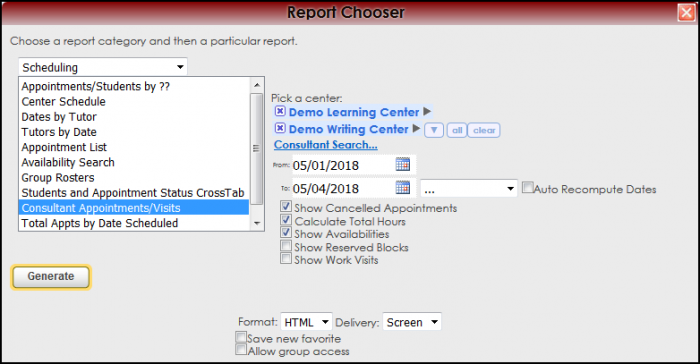
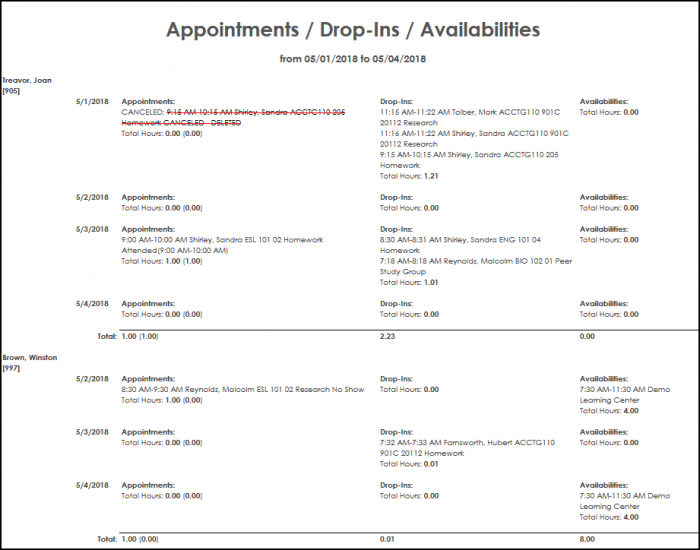
|