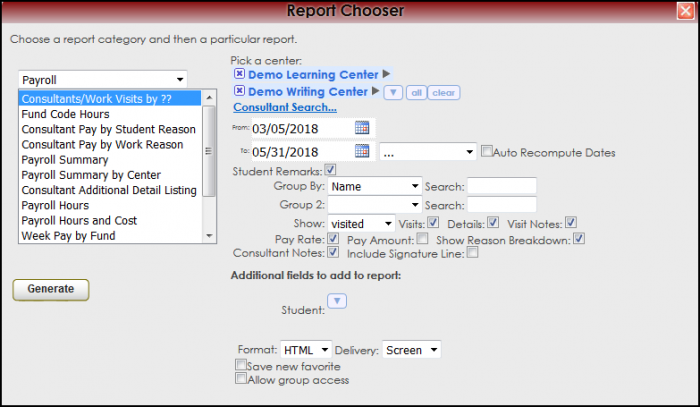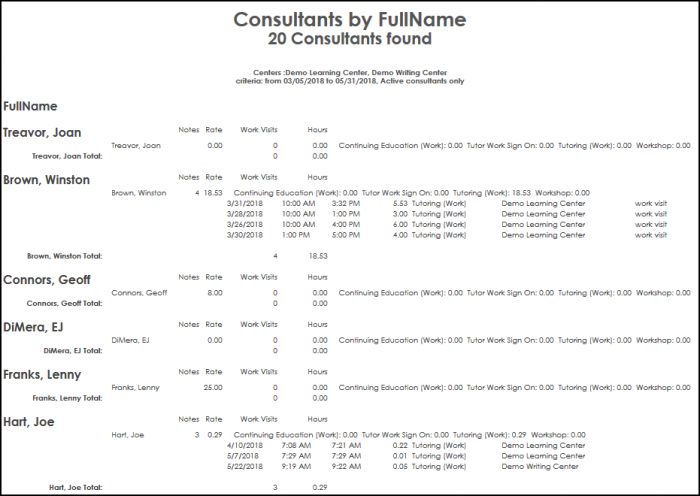ReportsGuideSecurityTOC and Reports:Consultant/Work Visits by: Difference between pages
From Redrock Wiki
(Difference between pages)
No edit summary |
No edit summary |
||
| Line 1: | Line 1: | ||
<!-- | <!-- table for the whole page --> | ||
{| style="width:100%; vertical-align:top; " | |||
<!-- include the TOC as a template in the first column --> | |||
| style="width:300px; vertical-align:top; padding:2px 15px 2px 2px;" | {{ReportsGuidePayTOC}} | |||
! | <!-- here is the second column of the full wiki page - will contain content --> | ||
| style="vertical-align:top; padding:20px 20px 20px 2px;" | | |||
<!-- here is a table for the content of the page --> | |||
{| style="width:100%; vertical-align:top; " | |||
| style="vertical-align:top; font-size:160%; color:#7c1911; " | '''Consultant/Work Visits by ??''' <HR> | |||
|- | |- | ||
| style="font- | | style="vertical-align:top; font-size:120%; " | <BR />The Consultant/Work Visits By displays the consultant time logged in as tutor for work, and shows the tutors, visits, and hours. | ||
'''GENERATE THE REPORT''' | |||
To generate the Consultant/Work Visits By??, click on Reports from the TutorTrac Main Menu. On the Reports Chooser, select Payroll from the pull down list of available categories. After selecting Payroll, choose Consultant/Work Visits By??. Enter a date range for the time period to review in the report. Then click on the Generate Report button. | |||
[[File:Consultworkvisit.png|border|700px]] | |||
[[File:Consultworkvisit2.png|border|700px]] | |||
|- | |- | ||
| style=" | | style="width:100%;" | | ||
<!-- this table appears at the bottom of the manual page and contains a previous page and next page link --> | |||
{| style="width:70%; vertical-align:top; " | |||
| style=" | | style="width:50%; text-align:left;" | [[Reports:Total Appts by Date Scheduled|← Previous Page]] | ||
| style="width:50%; text-align:right;" | [[Reports:Fund Code Hours|Next Page →]] | |||
| style=" | <!-- here is the end of the previous / next page table --> | ||
|} | |||
<!-- here is the end of the content table --> | |||
| style=" | |} | ||
| | |||
| | |||
<!-- this line is the end of the table for the entire page --> | |||
|} | |} | ||
__NOTOC__ | |||
Revision as of 16:48, 30 November 2021
Reports Guide Contents• Consultant/Work Visits by ?? • Consultant Pay by Student Reason • Consultant Pay by Work Reason • Consultant Additional Detail Listing
|
|