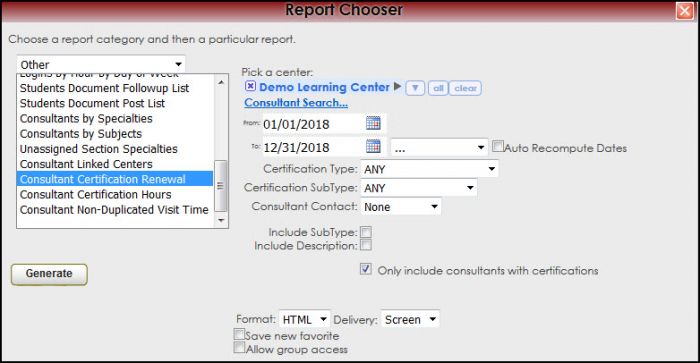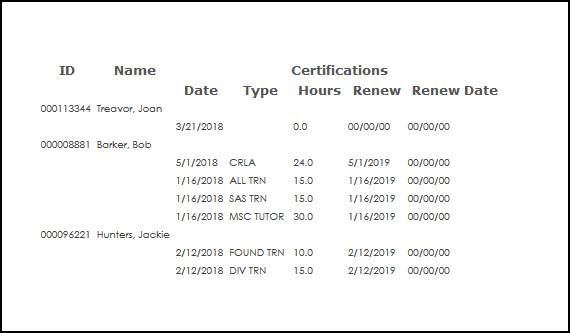Reports:Consultant Certification Hours and Reports:Consultant Certification Renewal: Difference between pages
From Redrock Wiki
(Difference between pages)
No edit summary |
No edit summary |
||
| Line 10: | Line 10: | ||
<!-- here is a table for the content of the page --> | <!-- here is a table for the content of the page --> | ||
{| style="width:100%; vertical-align:top; " | {| style="width:100%; vertical-align:top; " | ||
| style="vertical-align:top; font-size:160%; color:#7c1911; " | '''Consultant Certification | | style="vertical-align:top; font-size:160%; color:#7c1911; " | '''Consultant Certification Renewal''' <HR> | ||
|- | |- | ||
| style="vertical-align:top; font-size:120%; " | <BR /> | | style="vertical-align:top; font-size:120%; " | <BR />Consultant Certification Renewal report will each Consultant with the certificates they have, the date to renew the certificate and total hours. | ||
| Line 18: | Line 18: | ||
To generate the Consultant Certification | To generate the Consultant Certification Renewal report, click on Reports from the TutorTrac Main Menu. On the Reports Chooser, select Other from the pull down list of available categories. After selecting Other, choose Consultant Certification Renewal. Choose center(s) then click on the Generate Report button. | ||
[[File: | [[File:ConsCertsRenew.jpg|border|700px]] | ||
| Line 37: | Line 37: | ||
<!-- this table appears at the bottom of the manual page and contains a previous page and next page link --> | <!-- this table appears at the bottom of the manual page and contains a previous page and next page link --> | ||
{| style="width:70%; vertical-align:top; " | {| style="width:70%; vertical-align:top; " | ||
| style="width:50%; text-align:left;" | [[Reports: | | style="width:50%; text-align:left;" | [[Reports:Cons Link Centers|← Previous Page]] | ||
| style="width:50%; text-align:right;" | [[Reports:Consultant | | style="width:50%; text-align:right;" | [[Reports:Consultant Certification Hours|Next Page →]] | ||
Revision as of 16:40, 30 November 2021
Reports Guide Contents• Center Usage and Demographics • Students that Visited by Consultant • Center Usage & Demographics by ?? • Usage Snapshot Date Comparison • Attendance by Hour by Day of Week • Logins by Hour by Day of Week • Student Documents Follow up List • Unassigned Section Specialties • Consultant Certification Renewal • Consultant Certification Hours
|
|